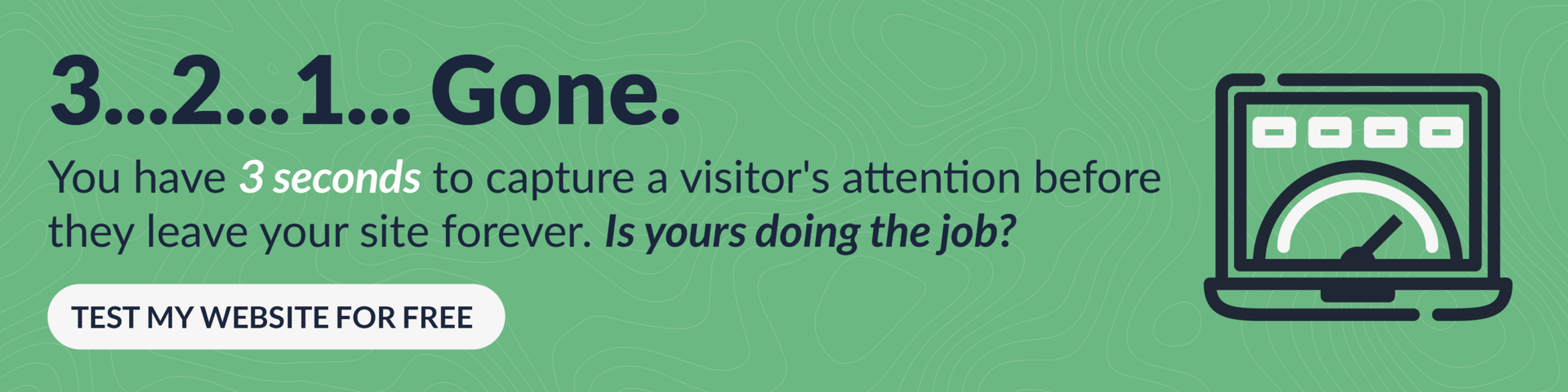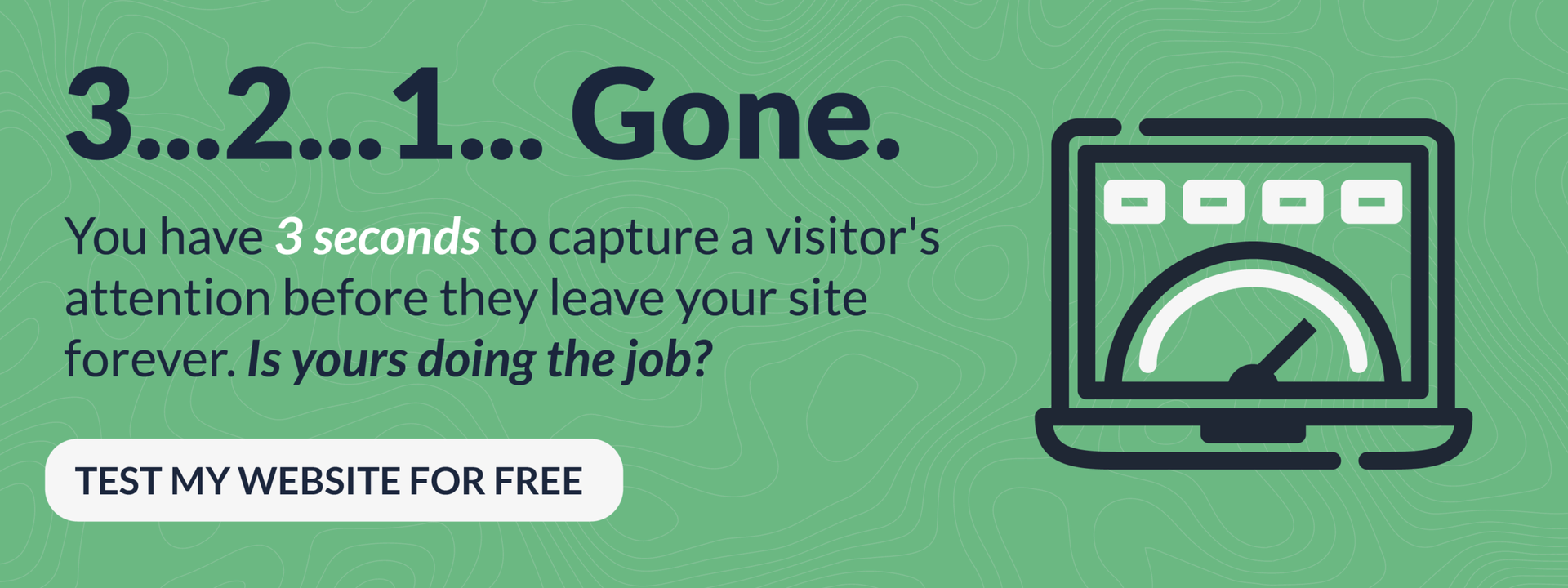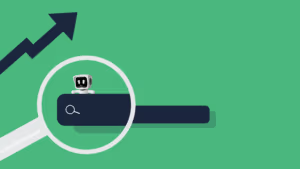When I’ve spoken at ministry related conferences, I’m often asked, what are the things we need to have for our tech and communications ministry to get us current. While this list isn’t all-encompassing, these are some of my consistent recommendations in no particular order.
5. Planning Center – http://get.planningcenteronline.com/
Planning Center has become a must-have tool for keeping worship and tech teams organized. I haven’t found anything comparable that can unify a team better. I personally used it when I was a full-time communications and tech director for five years and have continued to use it at my church to help with our weekly services. It features automated emails, scheduling, planning and can be used for multiple services. Additional applications are often added to the program without increased costs.
4. ProPresenter – http://www.renewedvision.com/
The days of PowerPoint have long passed, and most churches have begun transitioning to presentation software that allows for a more seamless operation. While ProPresenter is not the only option, it’s by far, in my personal opinion, the best product available.
The biggest difference between ProPresenter and PowerPoint is its ability to allow you to be more creative. Helpful features include changing backgrounds on the fly, throwing a song into the playlist at the last minute and seamlessly integrating your videos into your weekly service. ProPresenter does it all. It’s built to show multi-layered presentations.
Check out renewed vision, and add this one to your list.
3. A Website
It’s not an “if” or “maybe”, rather it’s an understood that your church should have a website. There are a lot of options out there and there are a lot more things about building a website than just throwing a picture of your building up on the web. You have to think about the devices that view, how they will view it, what people are looking for, and how you will position your site to help search engines find it. That’s were we come in. Let’s talk.
2. A Social Media Plan
You can’t ignore the conversations taking place around you. It’s time to develop a social media plan and potentially invest into some scheduling and monitoring software to help.
Facebook is where I suggest starting. It’s the largest, and there are built-in methods to schedule posts. There are also notifications you can set up to alert you to when people post on your pages and even options to shut down certain things if you can’t keep up with it.
Check out Twitter and Instagram, too, for the next steps and look into products like HootSuite, Sprout and Buffer to help you monitor conversations and schedule future posts.
As for the plan, put in writing what you want to do each week, and do it. Don’t be overly ambitious. Start small and grow!
If you need help, or someone to manage this for you, let’s talk!
1. Email Marketing Plan
Please stop using your personal account to send out emails about the next big event! While you have permission to email the members of your church, it’s always best practice to use something like MailChimp or Constant Contact as a way to create a buffer that will allow your members to opt out at any time. Some people don’t like to receive a daily devotional but are afraid of losing you as a friend if they ask you to stop emailing them. Importing your lists gives them the power to come and go.
You can also take advantage of scheduling the next email blast about the big event in this software and, by adding a signup option on your website or through your social media, you can add more people to your list.
If you need help setting this up, or someone to manage this for you, let’s talk!
—
This is by no means a definitive list but only five items that, when asked, I always mention to churches as things they may want to consider putting in place. Let’s work together to get your tools upgraded for your church!