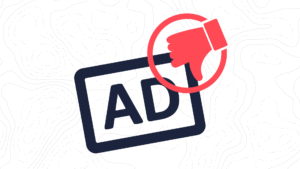I have been asked for suggestions on how a church should best use social media on multiple occasions. With that in mind and after having worked at two churches, I wanted to share some of my best practices.
1. Determine Your Audience
With so many choices of social media avenues to use you can spread yourself thin quickly trying to use them all. Facebook continues to be the big one. I highly suggest starting here.
A couple things to keep mind though. According to Pew Research from 2014 (http://www.pewinternet.org/2015/01/09/demographics-of-key-social-networking-platforms-2/) the Facebook audience is the largest but has flat lined in growth.
The same research shows Twitter growing between 2013 and 2014. The majority of the audience is under 30, so if your church matches this, focus on this avenue.
There are so many others like Instagram, Pinterest, and of course right here on LinkedIn to look at. Don’t forget that not only do you need to focus on where you are, but where you want to be in reaching a particular age group.
2. Take Advantage of Scheduling
I highly believe in, recommend and use the Facebook scheduler. Facebook provides an excellent resource on how to use this:https://www.facebook.com/help/389849807718635
For Twitter I suggest HootSuite for scheduling: https://hootsuite.com/. You can use Hootsuite for Facebook too but my post using it don’t get the same results as the ones I post directly to Facebook using their scheduler.
Let me add, using a schedule is not an excuse to put your social media on auto. I might have a plan developed and scheduled in some cases months in advance only to change it at the last moment based on another need. You have to continue to monitor your social media daily in some way. Scheduling though allows you to develop some freedom at the same time.
Here’s my actual schedule I used while on staff at Vaughn Forest Church in Montgomery. It was a basic guide and I changed it all the time…very fluid so that I could react to anything that was changing:
Sunday
- reminder about services, if weather is factor that day adjust
- post announcement video to Facebook and YouTube from that days service edited for online audience
- load service video edited for online audience to YouTube, share to Facebook/Twitter; add video to website
Monday
- quote from Sunday service
- promote Wednesday event
- music video from Sunday service or picture from recent event
Tuesday
- Pastors blog post
- Quote from Sunday service
Wednesday
- create sermon title on website, attach notes
- promote that nights events
Thursday
- promote Sunday event
- music video from Sunday service or picture from recent event
Friday
- promote event 2-3 weeks out
- Other staff blog post
Saturday
- reminder to invite friend to service next day
- share sermon notes in advance of next days service
- promote Sunday events
3. Evaluate and Adjust
Now that you’ve scheduled your first social media posts, use this time to analyze the results of the posts. Both Facebook and Twitter provide analytics tools for your page and handle.
Don’t be afraid to experiment…your worse case scenario is that no one sees it.
Looking at the results make adjustments based on how your audience is responding. You’ll see what time they are on and which posts they share, comment, like, retweet or favorite.
Remember that as your audience grows and as new features are made available, you have to continue to adjust. In the past year Facebook for example really has begun to emphasize videos being uploaded directly to them versus sharing YouTube videos. It makes sense since they are competing companies but of course creates more work for the person managing the social media.
A rule of a thumb I have told many is that what takes you the longest to develop, generally results in the largest results.
4. Grow
Set realistic goals for growth. If you have 300 people at your church, you’re Facebook page probably is most likely not going to have over 300 people liking it. It’s definitely possible to grow your online audience larger than the amount of people actually attending your church, but it’s very rare.
Don’t be afraid to ask people to share important posts or invite their friends to follow your social media posts…but save it for when it’s really important. You can easily abuse this by asking too often.
These four steps aren’t all encompassing by any means, but should serve as a basic beginners guide to getting started. You know your church and the more you get involved in the daily operation of your social media strategy, the better you will become at connecting with your audience.
Need help further? Contact us and we’ll be glad to talk!