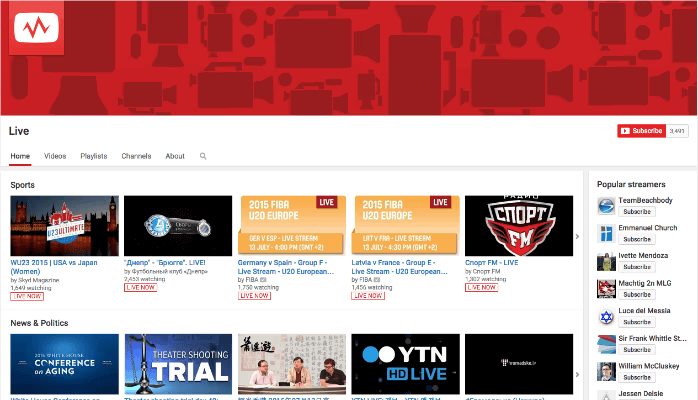March 2020 Addendum:
When this post was originally written options like streaming on Facebook weren’t available. I’d highly recommend it as an option for several reasons:
- Existing Audience – The assumption is that you already have an audience built for your church’s Facebook page.
- Simple – You can record a message for the Sunday service that can be broadcast as “faux live” or easily live stream with something as simple as your phone or one camera connected to your computer.
- Free – Facebook doesn’t charge anything for this service!
///
Does your church have a vision to make your worship services available to even those that couldn’t make it? It’s a great thought and there are so many ways to make it happen.
I first set up the church I was working at back in 2008 to live stream their services using UStream.tv. It was a free service, ad-based support, and is still available now. Our goal was simple…use our existing setup that was built for TV broadcasting to also live stream our service for cheap.
Our setup included four cameras and a switcher. Because of this setup we were able to send out multiple feeds…basically a different mix of our cameras and words for the screens and live streaming.
In our case, it was a simple thing to set up streaming. Let’s assume though that you aren’t already recording your service. Let’s talk about some of the things you need and maybe some options you should check out instead of live streaming.
1. Capturing Video – You’ll need at least one camera. If you have more than one camera, you’ll need a video switcher. I highly suggest recording your services too. Check out the Black Magic Hyperdeck digital recorders.
Depending on the number of volunteers you have ready to work on this project, you may want to check out remote cameras. One operator can control multiple cameras plus they don’t stand out in a Worship Center like a guy standing up the entire service in the middle. I’ve used Sony’s BRCZ-330 on 3 installs now. (http://pro.sony.com/bbsc/ssr/cat-broadcastcameras/cat-broadcastcamerapantiltzoom/product-BRCZ330/)
As for camera placement, these are my personal recommendations.
- One camera…place it in the center.
- Two cameras…place both in the center, one for close shots, other for wide.
- Three cameras…one on the left, one in the center, one on the right.
Anything over 3 adds a lot of flexibility in placement. Do you need a camera for crowd shots (never put close-ups of people attending on the IMAG screen, but could be used for streaming), maybe something on the stage for close shots, or way in the back for really wide shots? A fourth camera opens up a world of possibilities…maybe even move it around!
2. Bandwidth – Make sure your church has the bandwidth to support video.
While on the network you will be streaming through, go to SpeedTest.net and run a test. This will tell you what you have right now for upload speed. Download speed is great for the users in your church, but your uploading speed is the important thing.
I’m going to assume you’ll be streaming in high definition (HD), so with that in mind you’re looking for 3 – 4.5 MB/s for a 720p stream. Stream in full HD at 1080p and you’ll need 5 – 9 mb/s to support the stream.
3. Streaming Services – There are a lot of choices for streaming. For the biggest social media reach, I suggest YouTube. UStream is another option I recommend but go with the paid option to avoid the ads (from experience). There are more out there…start with the free options though and as your audience grows, you’ll want to get rid of the ads I guarantee.
4. Copyright issues – If you don’t take copyrights seriously…wait till you get your first infraction, or better yet a letter from the copyright owner’s attorney.
Thankfully, I’ve never received a letter, but you definitely will want to purchase a license to stream, especially if you plan to include your music. Copyright to stream your services is sold by CCLI. Costs are dependent on the size of your church.
This doesn’t cover all music…you’ll still need to ensure that the songs you sing and play are covered by CCLI. This does not cover pre-recorded music at all. Do a google search for stock music and buy the rights to a few songs to play before service.
5. Convertors – If you need a switcher because you have multiple cameras or video sources you want to show on the stream, then buy a video switcher. From there you will need to convert the output signal of the switcher to a computer. Blackmagic (https://www.blackmagicdesign.com/) sells an excellent converter to USB 3.0 that runs around $400. If you bought the Blackmagic Hyperdeck I mentioned earlier, it has a thunderbolt output which would mean you could skip the convertor.
Here are a few common issues I and others I have spoken to have experienced to think about before beginning a live stream:
1. Audio – The audio needs of live streaming will mean you will need to think about a second audio board and remixing your service just for your online audience. The audio you hear in your worship center might sound great in the room because it’s mixed for the room. Mixing for the live stream sounds different. You can use the same audio feed, but the quality of your stream will be affected.
2. Loss of Community – If someone is watching your stream instead of attending, they are not connecting to others in your church. They are not getting the deeper education that a Bible Study affords either and they aren’t being developed into becoming a future leader. If you decide to stream, you have to think about how you are going to get the people watching at home into your church, or plugged into another church in their local area.
3. Record and playback later – If you can’t stream your service live due to restrictions on audio or bandwidth, record the service and then upload it after remixing the audio.
4. Ax the music – Don’t want to pay the license for music or the music audio can’t be mixed separately, record the service and edit out the music.
If you choose an option that means you aren’t live, make a goal to get the message online quickly. Be consistent and set a realistic expectation of when the video will be available each Sunday and meet it.
All in all, there are a lot of ways to get your message out there and where you begin depends on where you are, right? Figure out that part and then get to work!