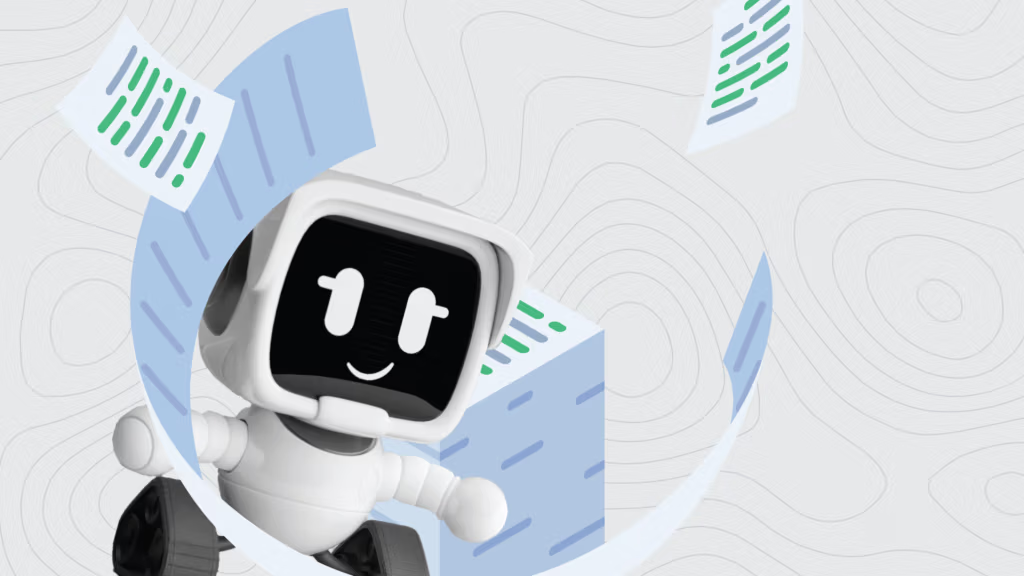Writing a blog post can be time-consuming, but I’ve found a way to streamline my workflow using ChatGPT. While I still put plenty of personal effort into refining and optimizing each post, ChatGPT is an excellent starting point, helping me organize my thoughts and structure content efficiently. In this post, I’ll walk you through my typical process for using AI to enhance blog writing, from ideation to final publication.
Step 1: Setting the Foundation
Every blog post starts with a clear structure. When I need to write a new post, I provide ChatGPT with three essential details:
- The subject of the post
- The length required (typically a minimum word count)
- The number of paragraphs I want as a baseline
This approach ensures I get a comprehensive draft that aligns with my initial vision. Rather than starting from scratch, I can focus on refining the content instead of struggling with blank-page syndrome.
Step 2: Expanding on Ideas Through Questions
Once I provide the basic parameters, ChatGPT asks targeted questions to clarify and expand on the subject. These questions help uncover details I might have overlooked and ensure the post covers relevant points. Whether it’s a marketing strategy or a personal anecdote, this step allows me to think critically about what I want to communicate.
For instance, if I’m writing about SEO strategies, ChatGPT might ask about specific tools we use or how we measure success. This back-and-forth interaction enhances the depth of the content, making it more useful for readers.
Step 3: Refining and Optimizing the Draft
Once ChatGPT generates a draft, I use it as a base layer. My next steps involve:
- Personalizing the Content: I add anecdotes, industry insights, or unique perspectives to make the content more authentic and engaging.
- Improving Readability & SEO: Beth Gillem, who handles our SEO, will use RankMath to analyze the post, check for keyword optimization readability improvements, and ensure proper meta descriptions and alt text are included.
- Grammar & Clarity Checks: I run the post through Grammarly, accepting about 75% of its suggestions to improve sentence flow and clarity while keeping my original tone intact.
Step 4: Internal Review & Proofreading
Before publishing, the post undergoes internal proofreading. Our main proofreader is Lauren Cumbie, and our internal subject matter experts review the content to ensure accuracy and quality. Since I also proof and approve blog posts written by other team members (Beth is our most frequent writer, though I’m quickly catching up with her on total content!), this process is standard across our content workflow. Beth and I are known to help our co-workers get more content published in their name as well!
Step 5: Publishing & Promotion
Once the post is finalized, we create a custom graphic to accompany it and publish it on our website. While many of these graphics are created by our graphic designer, Lizzy Bigelow, as part of larger social campaigns, some are pulled together using a useful tool that many people use—Canva.
While we don’t typically boost blog posts with paid ads, we share them on social media, hoping to engage readers and drive traffic to our site. We even have ChatGPT to analyze the finalized blog post and suggest compelling social media posts that would lead to people clicking on the post and wanting to read more!
Bonus Tip: Repurposing Blog Content into Reels
Although we haven’t explored this strategy in depth, ChatGPT asked me how we use social media posts while I was writing this blog post. It then suggested repurposing blog content into reels. I told it we don’t do that, but it would be great if it would write about it and include it as a bonus tip in this article. It obliged!
One potential next step is repurposing blog content into short-form videos like Reels. A few ways to do this include:
- Extracting key takeaways from the post and turning them into engaging video snippets
- Using a hook like a question or bold statement to grab attention
- Adding captions and visuals to increase accessibility
- Ending with a call-to-action directing viewers to the full blog
This could be a valuable way to expand your content’s reach while making complex topics more digestible.
ChatGPT Can Be a Game-Changer
Using ChatGPT for blog writing has transformed my workflow, making it easier to generate structured drafts, expand on ideas, and refine content efficiently. While AI doesn’t replace the human touch, it is a powerful tool to enhance creativity and save time. Integrating AI into your workflow could be a game-changer if you want to streamline your blog writing process.