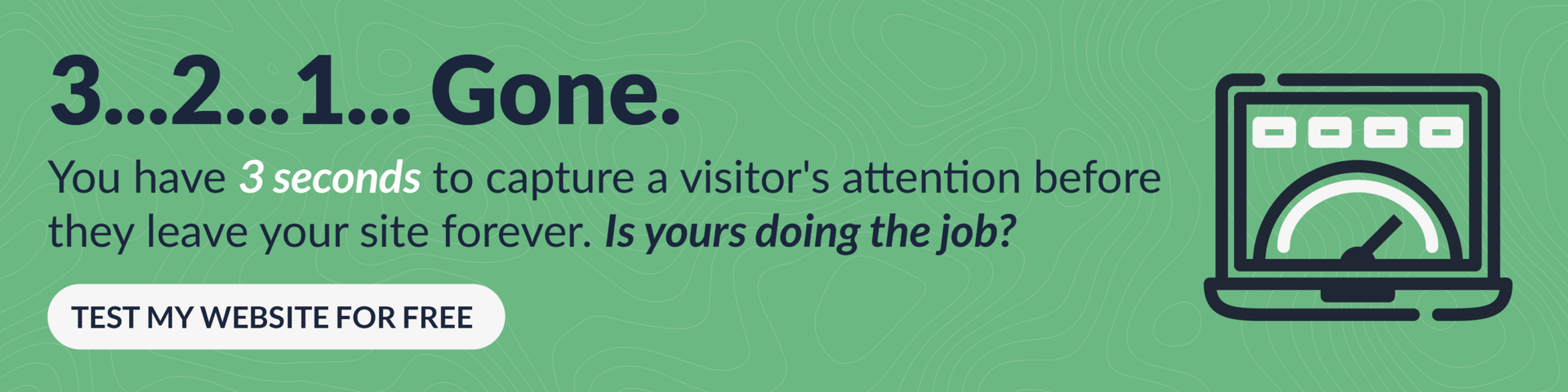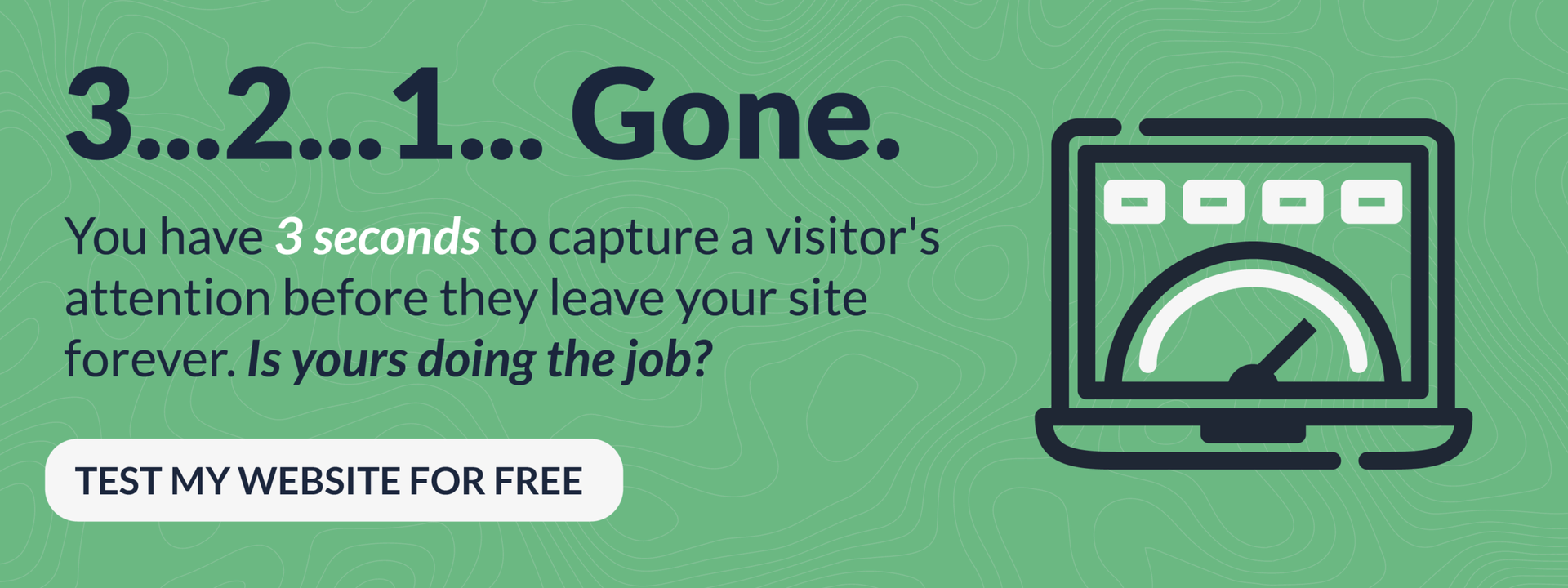Josh Driggers found his new church home — Glynwood Baptist Church, Prattville — after the military moved his family to the area. The church had something he and his wife thought was important: an active Internet presence, both on the church’s Web page and Facebook.
“Our thoughts were if a church doesn’t have these, then they aren’t trying to reach young families,” he said. “I would also say that (having a website is) not only reaching young families, but (also) letting people know you are trying to stay culturally relevant in today’s society. It is important to never change the message of God’s Word, but I believe it is vital to reach lost souls with the media and means we have available to us.”
When people search for a church now, it’s most likely not in the Yellow Pages; it’s on Google. If you’re not already on the Web, you’re missing out on opportunities to connect with people who are looking for you.
As part of being a state missionary and Web strategist for the Alabama Baptist State Board of Missions, I get calls weekly from churches of all sizes about their websites. The most common question they ask is, “Where do we start?”
I’ve broken it down to two different kinds of websites that churches typically have: static and dynamic.
A static page lets people find out the basic information about your church. It’s cheap and quick to set up.
A dynamic page is always changing and being updated with the most current information available. The constant presence of new content keeps people coming back to the site and can help with the site’s ranking on search engines. The higher it’s ranked, the more likely people are to find your site when doing searches.
You have to decide how much time you are willing to invest. One of the biggest mistakes is to overcommit yourself to a dynamic website and let your information get out of date. Not only does this disappoint people, but it can quickly make your site appear outdated and out of touch.
If you don’t think you will have the time to keep the website constantly updated, a static Web page is the way to go, and it should contain these four basics:
1. Your pastor. Supply basic information about the pastor, including a picture. For other key staff such as music, youth, children and preschool ministers, it would not hurt to have them listed with information too.
2. Directions to the church. If you’re brave enough, Google Maps supplies an embeddable map that allows a person to put their address in and get turn-by-turn directions to your church. If not, the address and directions from major landmarks in your city will work.
3. Contact information. If people’s questions can’t be answered on your site, they need a way to contact you. If they are on the Web, they are more likely to send you an email than call, but you should still supply both your email address and phone number. And don’t forget to check your email often.
4. Service times. Some people don’t have any questions, but it’s Saturday night and they want to make sure they have the right time to be at church. Even if you’re creating a static website, make sure that the service times are updated if you change them. There’s nothing like visitors showing up 30 minutes late or early to their first service.
Key elements
If you decide to take the next step with your website by turning it from a static Web page to a dynamic experience, keep these key elements in mind:
-
Keep your front page updated with easy-to-find information about upcoming events, new Bible studies and sermon series.
-
Put yourself in the shoes of a first-time guest. What kind of information would you want when coming to your church for the first time? Examples include downloadable campus maps, a weekly schedule that is updated often, a section on what to expect (including details on where to park) and how to dress.
-
Clarify what your church is about. If you have a mission statement, explain it and how your church puts it into action.
-
Explain the ministries of your church in detail. Don’t make the mistake of publicizing a ministry that’s inactive for the sake of making your church look bigger or busier. Include a listing of Bible studies or Sunday School classes so that guests can plan out their visits ahead of time.
-
If you have video or audio available, including it on your website is not only great for guests but also for church members who might have missed a Sunday or want to hear what the pastor said again. It’s also great to include access to the church’s publications.
-
Include a calendar of everything that goes on with your church. If it’s outside the normal weekly schedule, add it on your calendar.
The key is keeping all this content up to date so that when people are looking for more information about your church, they can find it.
Of course, if you need help, contact us!