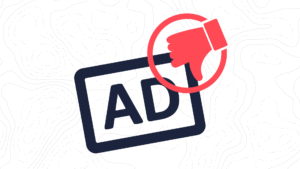If we have seen it once on social media we have seen it a THOUSAND times! “Have you registered to vote?” We believe strongly in exercising our right to vote and hope that you did before the deadline October 19.
That said, once you have registered, Facebook has created a “Town Hall” where you can control these settings in the future along with learning more about connecting with your local, state and national government officials.
Below is the step-by-step guide to access Facebook’s Town Hall. The following instructions are written specifically for those using the mobile app on your phone:
- From your Facebook App, click the three lines at the bottom right of your app. You will see your groups, pages you have liked, marketplace, news, and others listed. Go down and tap “See More”
- After tapping “See More” you will see other buttons listed like blood donations, campus, climate information center, covid-19 information center, and others. Keep going down until you see “Town Hall”. Mine was near the bottom of my list. Touch “Town Hall”
- My Town Hall opened up to the Directory tab. Here you can find and follow your government officials at the local, state, and federal levels. If you tap the Explore tab at the top you will see “What’s New in Your Government” Here I saw posts from all the local government pages that I already follow. The Settings tab is where you can go next to make changes to what you see.
- See More<Town Hall<Settings will give you the options of what you see in your feed.
The first listed is your community. You can edit your community if it is not accurate. Note that it does not list publicly your location on your profile (that is another setting on Facebook).
Below that you can turn on your Constituent Badge. This is a badge that will appear next to your name anytime you interact with a government official in the area where you live. This includes posts that you make that mention them, comments on their page or profile, and private messages you send to them. This lends credibility to your statements by confirming (at least confirming on a Facebook level) that you are in fact a constituent of the person you are discussing on Facebook. Maybe they would be more likely to respond when they see their decisions are affecting you!
Next is voting reminders. Already registered to vote? This is where you turn that off.
Last is Town Hall updated. You’ll turn this on to receive updates from your government representatives in your news feed.
To find Facebook’s Town Hall on your mobile device follow these instructions:
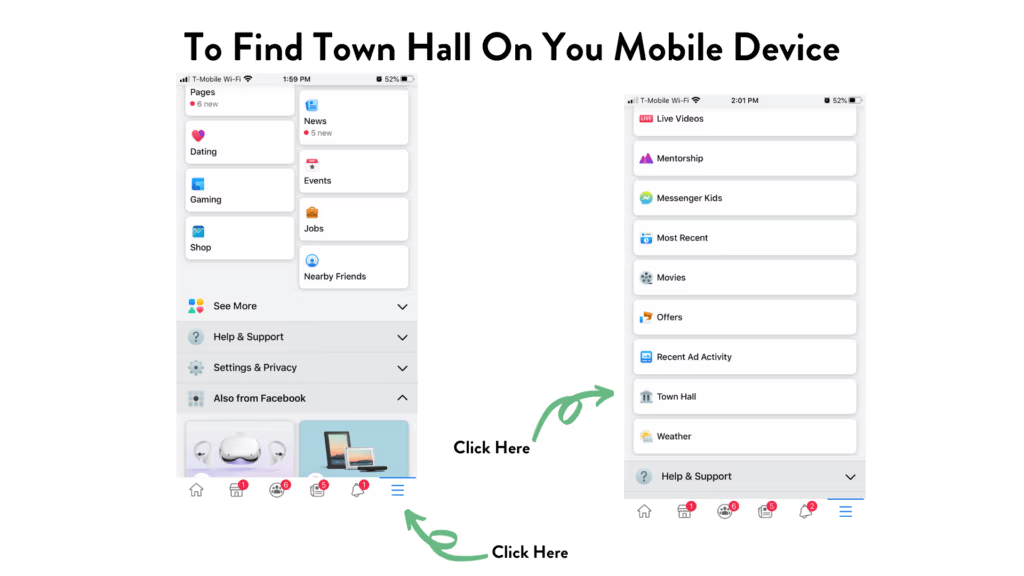
From your desktop, you can find Town Hall on the left hand side bar. Follow the instructions below:

At Dogwood, we believe casting your vote and being in the know really does matter. If you are unsure of your polling place (where to go to cast your vote on election day) visit usa.gov/election-office. If you are in Alabama, you can find all of that specific information myinfo.alabamavotes.gov/voterview.