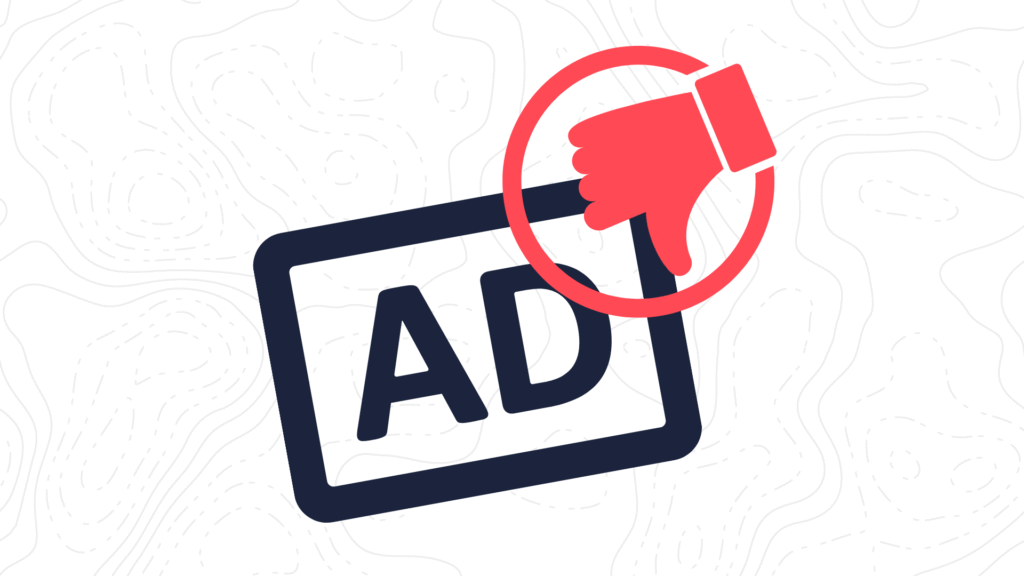So you launched a Meta (Facebook/Instagram) campaign, and… it got rejected. Frustrating, right? Understanding the “why” behind rejection—and how to resolve it—can save time, money, and stress. Here’s how to decode the rejection, based on Meta’s official Advertising Standards, and steps to get unstuck.
Understanding Why Your Ad Was Rejected
Meta evaluates ads against a comprehensive set of standards. Rejection occurs when your ad, or the associated business assets, violates one or more of these rules:
Discriminatory Practices
Meta prohibits targeting or excluding people based on sensitive attributes like race, gender, age, religion, sexual orientation, disability, or medical condition. Advertisers must not misuse audience selection tools in these ways (discriminatory practices policy).
Unacceptable Business Practices
Ads must not promote deceptive schemes or misleading claims—especially around health, finance, or quick fixes. Examples include exaggerated promises or reliance on false endorsements (unacceptable business practices policy).
Intellectual Property Violations
Your ad content and landing page must respect copyrights and trademarks. Avoid promotional material that uses unauthorized logos, plagiarizes creative work, or markets counterfeit items. (third-party intellectual property infringement policy).
Circumventing Systems/Account Integrity
Meta prohibits tactics that attempt to hide an ad’s true content from their review systems—this includes cloaking or otherwise misleading the review process (circumventing systems/account integrity policy).
Ads Involving Social Issues, Elections, or Politics
Such ads require extra transparency, disclaimers like “Paid for by…,” and sometimes prior authorization from Meta. Missing these can trigger rejections (ads about social issues policy).
Real-World Examples of Meta Ad Rejections
Here are some common rejection scenarios that businesses encounter—and how they can be resolved:
- Over-Promising Results (Health/Fitness)
A fitness studio runs an ad claiming “Lose 20 pounds in just 2 weeks—guaranteed!”
Meta rejects it for misleading health claims.
Fix: Use realistic, verifiable benefits like “Join our 6-week program designed to help you build strength and confidence.” - Housing Ad Targeting (Fair Housing Rules)
A real estate agency runs an ad for rentals but excludes audiences over age 60.
Meta rejects it for discriminatory targeting under housing, employment, and credit (HEC) rules.
Fix: Use Meta’s Special Ad Category for housing and ensure targeting complies with fair housing laws. - Unauthorized Trademark Use (Intellectual Property)
A boutique uses the Nike swoosh in an ad creative to promote athletic wear.
Meta rejects it for IP infringement.
Fix: Replace with original product photos or licensed vendor imagery. - Cloaked Landing Page (Misleading Experience)
An ad promises “free recipe guides,” but the landing page redirects to a supplement sales site.
Meta rejects it for circumventing systems.
Fix: Align ad copy, creative, and landing page with the actual offer. - Political Ad Without Disclaimer (Transparency Rule)
A community group promotes a candidate but forgets the “Paid for by…” disclaimer.
Meta rejects it for violating Social Issues, Elections, or Politics policy.
Fix: Complete Meta’s authorization process and add the required disclaimer.
What You Can Do Next: Actionable Steps
Step 1: Review the Rejection Notice in Detail
Meta typically provides a brief reason. Use it as a starting point to identify which policy area your ad may have violated.
Step 2: Cross-Check Against Meta’s Standards
Consult the relevant policy sections to confirm if your ad inadvertently crossed a line. Compare your creative assets, targeting, or landing page to the restrictions above.
Step 3: Fix the Issue
- Remove or revise offending elements (discriminatory language, misleading claims, unauthorized assets).
- Ensure proper disclaimers or authorizations are present, especially for political or sensitive-topic ads.
- Verify that your landing page and ad are clearly visible during review—don’t mask or cloak.
Step 4: Request a Review
If you’ve addressed the issue—or believe the rejection was in error—you can appeal via Meta’s review process. This request is made through the interface, and if successful, the ad may be approved upon reconsideration.
Step 5: Learn & Prevent Future Rejections
- Stay updated on policy changes—Meta updates periodically (policy hub here).
- Document your compliance process, especially for industries with strict rules (housing, employment, finance).
- Use Meta’s help resources to cross-check compliance details.
Now You Know Why Your Meta Ad was Rejected
Meta’s ad review process can feel strict, but rejections provide valuable insight into where your ad may have misaligned with the rules. By referencing official policies, adjusting your creatives, and appealing when necessary, you can confidently move forward.
At Dogwood, our goal is to help your ads launch smoothly and stay compliant. Need hands-on help navigating the review process? We’re here to make sure your message gets seen by the right audience—without the roadblocks.