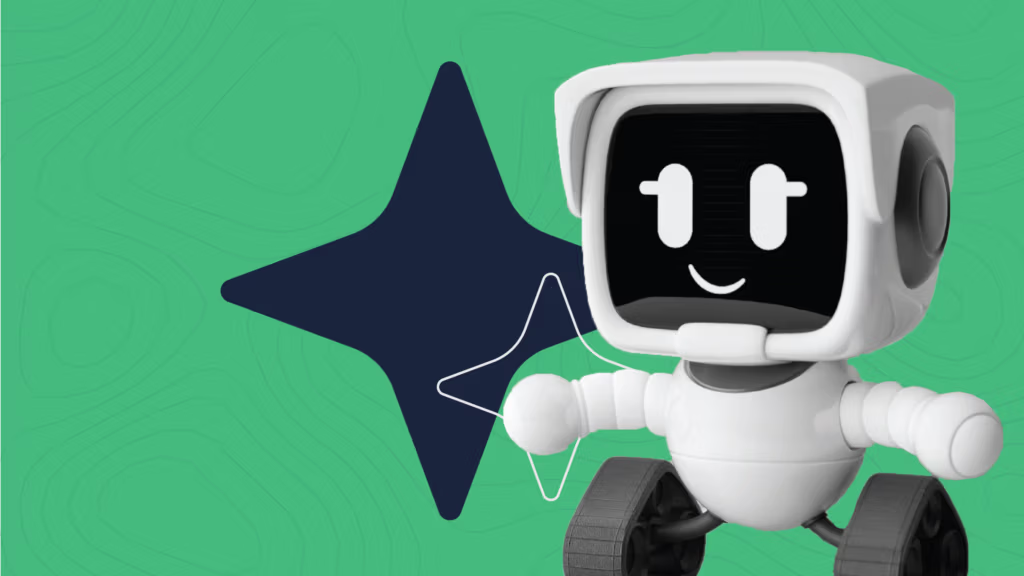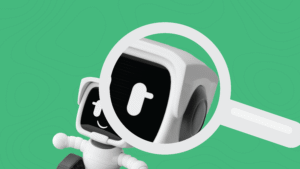On October 31st, Open AI released ChatGPT Search, a search engine built right into your ChatGPT program. As an SEO Specialist, I was immediately interested. While ChatGPT Search is still in its infancy, there is much to know and learn. In today’s blog, we are going to cover a variety of topics, including:
- What is ChatGPT Search?
- How does ChatGPT Search compare to Google?
- How will this impact my website traffic?
- Best Practices for ChatGPT Search
What is ChatGPT Search?
ChatGPT Search is an advanced feature that allows users to interact with AI for real-time, dynamic search experiences. Unlike traditional search engines that provide a list of links based on keywords, ChatGPT Search delivers direct, conversational answers, combining up-to-date information with natural language understanding. This feature empowers users to find information quickly, without sifting through numerous web pages.
It is currently available for paid ChatGPT 4.0 users and above but will roll out to all users in the future. To access this feature, enter your prompt and click the world icon in the chat bar next to the paperclip.
How does ChatGPT Search compare to Google?
ChatGPT Search and Google serve overlapping but distinct purposes:
- Format of Responses: Google delivers a ranked list of websites, offering users options to explore. ChatGPT Search, on the other hand, provides concise, synthesized answers tailored to specific questions.
- Contextual Understanding: ChatGPT boasts that it can understand nuanced or complex questions, making it ideal for conversational inquiries. Google’s results are sometimes keyword-driven, which may require users to refine their search.
- Real-Time Information: With its ability to pull from live sources, ChatGPT Search can provide up-to-date details similar to Google, though it prioritizes summarization over direct link delivery.
- Interactivity: ChatGPT allows follow-up questions within the same conversational thread, while Google may require a follow-up query with new search results.
- Citation and Clickable Links: We all know Google allows links to be easily clicked in search results. ChatGPT Search does include citations in the results it generates. Users must click the sources link at the bottom to open them in a sidebar list or the link next to the information if it is presented.
How Will This Impact My Website Traffic?
The rise of AI-driven search tools like ChatGPT Search may shift how traffic reaches websites. Instead of clicking through to web pages, users may get the information they need directly from the AI, potentially reducing click-through rates. SEO’ers and marketers faced a similar question with Google’s introduction of featured snippets years ago. If the answer I am looking for is answered right on the search engine results page, why should I visit the website? User behavior showed that even though a query may have been answered with a featured snippet, users still clicked and visited the site to learn more. In fact, a site with a featured snippet as an answer receives about 8% of all clicks around that keyword. Being featured as a featured snippet is a serious boost to traffic.
This then begs the question…But ChatGPT Search does not answer like a featured snippet—they pull from many sources and compile the data to give a broader conversational style answer. Why should a user then click my website? Well, honestly, I have the same question. Only time will tell how this will truly impact website traffic, but I am not alarmed or panicked—and neither should you be.
Here is why:
While many users may prefer the conversational format of ChatGPT Search, user behavior does not change overnight. Humans are accustomed to “googling” to find answers and will continue to do so. The most important thing is to ensure your website is indexed on Bing. (To learn how to find out if your site is indexed on Bing, scroll down to the Best Practices section below)
While the conversational tone of ChatGPT Search is nice, there is something about being able to choose exactly where I find my information. A February 2024 study by Statista surveyed 1,000 people about their usage and perceptions of search generative AI. The results showed that about half of the respondents had used AI-generated search results, while the other half had not. Among those who used it, roughly 25% did so out of curiosity. However, distrust was evident, with around 12% of respondents expressing uncertainty about the reliability of AI-generated search results. There is just something about clicking and learning important information for yourself. Many will still research the information themselves until confidence in search-generated responses is validated.
Finally, Google is still the leading search engine today, with about 1 billion daily active users, compared to Bing’s 100 million.
In summary, people are creatures of habit, and the habit of consistently using traditional search engines over AI-generated search will hold strong. Will this trend shift in the future? It is likely, but the direction of change remains uncertain.
Best Practices for ChatGPT Search
There are a few things to know about ChatGPT Search and your website. You will be pleased to know that many of these continue to fall into the best search engine optimization practices.
To optimize for ChatGPT Search, focus on these strategies:
- Ensure Your Site is Indexed on Bing: Go to the Bing search bar and type “site:yourdomain.com” – the search results will show you how many pages from your website are currently indexed by Bing; if you see results, your site is indexed; if not, it’s not currently being found by Bing.
- Understand your GA4 Data: Any links clicked from ChatGPT Search or similar AI search engines will be counted as “referral” or “direct” traffic in GA4. Take a moment to note these numbers and see if there is any change in the coming months. Alternatively, you can set up a dedicated AI traffic channel in GA4 by going to Admin<Data Display<Channel Groups, then Create New Channel Group<Add new Channel. Name your Channel and add your sources. Then, you can begin tracking traffic that comes from your AI sources.
- Create High-Quality Content: Publish authoritative, relevant, and concise articles that are easy for AI to understand and reference.
- Use Structured Data: Implement schema markup to help AI and traditional search engines accurately identify and display your content.
- Focus on FAQs: Answer common questions clearly and comprehensively to align with AI’s goal of addressing user queries.
- Update Content Regularly: Ensure your content is current, as ChatGPT Search favors up-to-date and accurate information.
- Leverage Niche Topics: Establish your website as an authority in a specific area to increase the likelihood of being sourced by AI.
Finally, ChatGPT Search has debuted, and we need to see what role it will play in the future of website traffic. In the meantime, we will keep watching and sharing great content that adds value. We will continue optimizing our site for search engines and ensure it works well technically.
If Dogwood can help you with content creation, website development, or search engine optimization, we would love to hear from you.