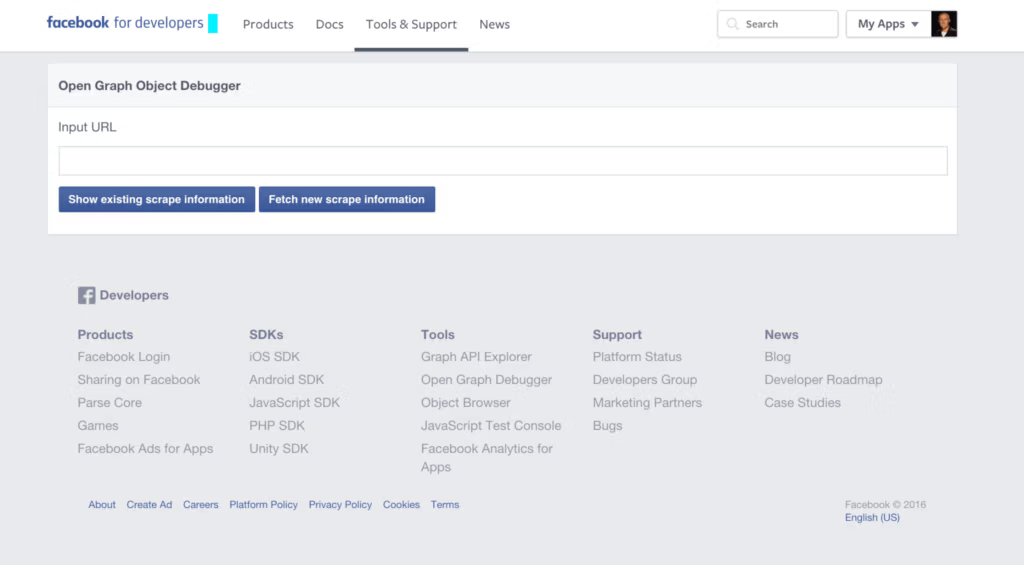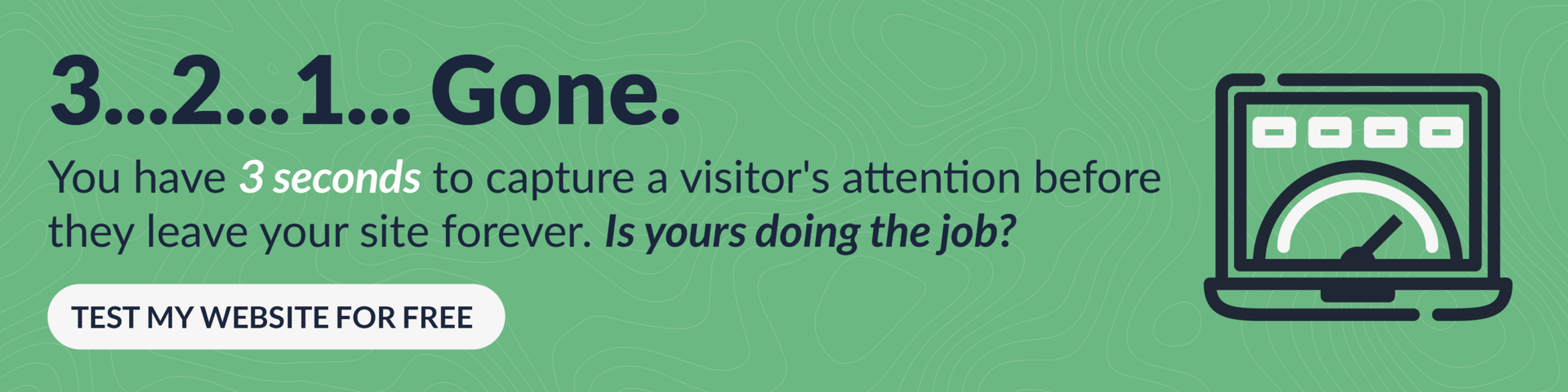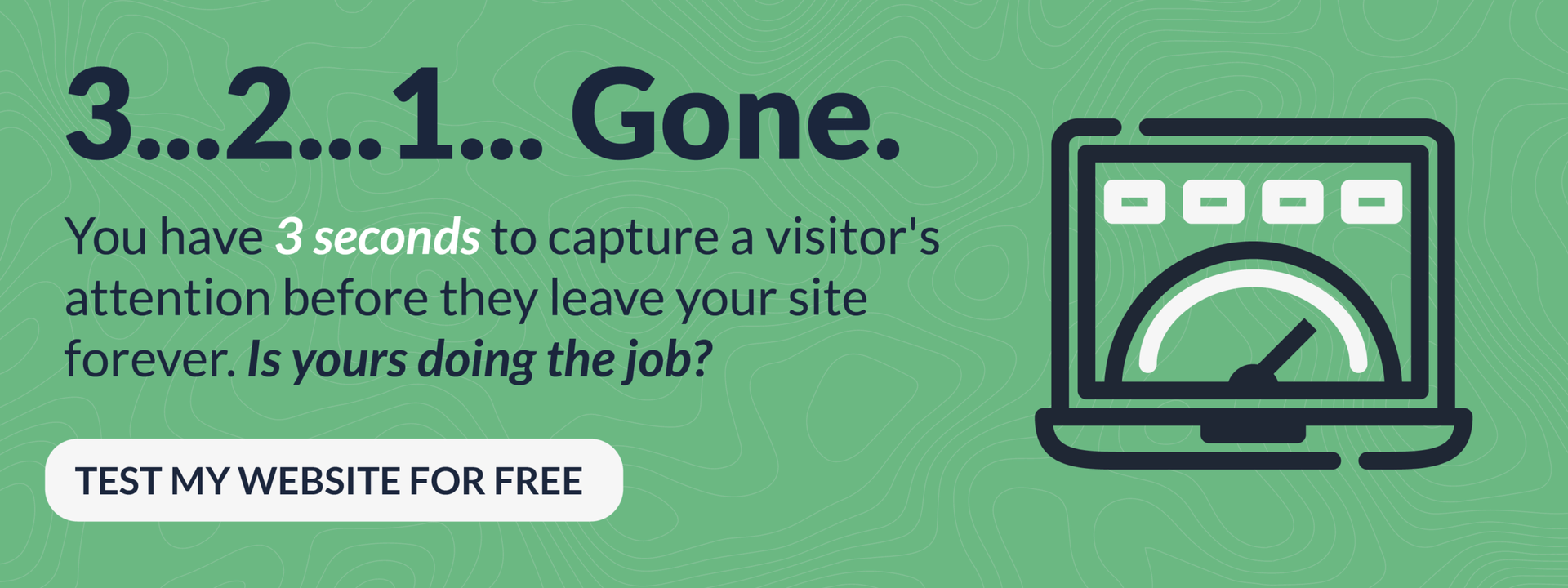Don’t let the title of this post “Debugging Facebook” imply that I would call myself a Facebook programmer but this will help you with one issue I’ve ran into several times.
Ever tried to post a link on your Facebook page and your description and featured image don’t show up on the post? It might look like this:
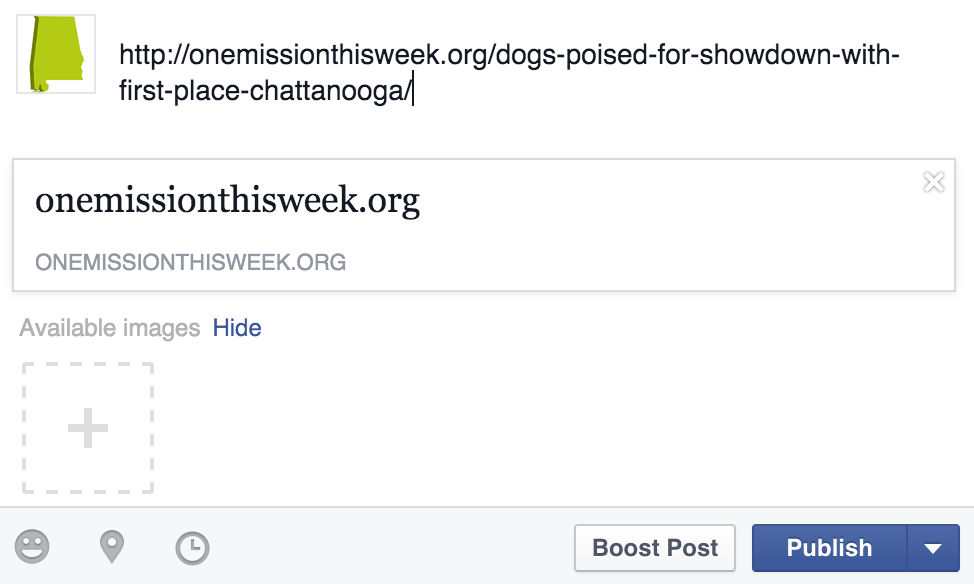
There’s a fix for Debugging Facebook and it’s easy!
The first time you share a link, the Facebook crawler will scrape the HTML at the URL you share to gather, cache and display info about the content on Facebook. This is your title, description, and thumbnail image.
When it scrapes the url and doesn’t find the information like in the picture above, visit this link: https://developers.facebook.com/tools/debug/og/object/
Once there, enter the link that didn’t work and then click “fetch new scrape information”.
After the new information is fetched, go back to the Facebook page you were trying to post the link to and you’ll get a different experience more like this:
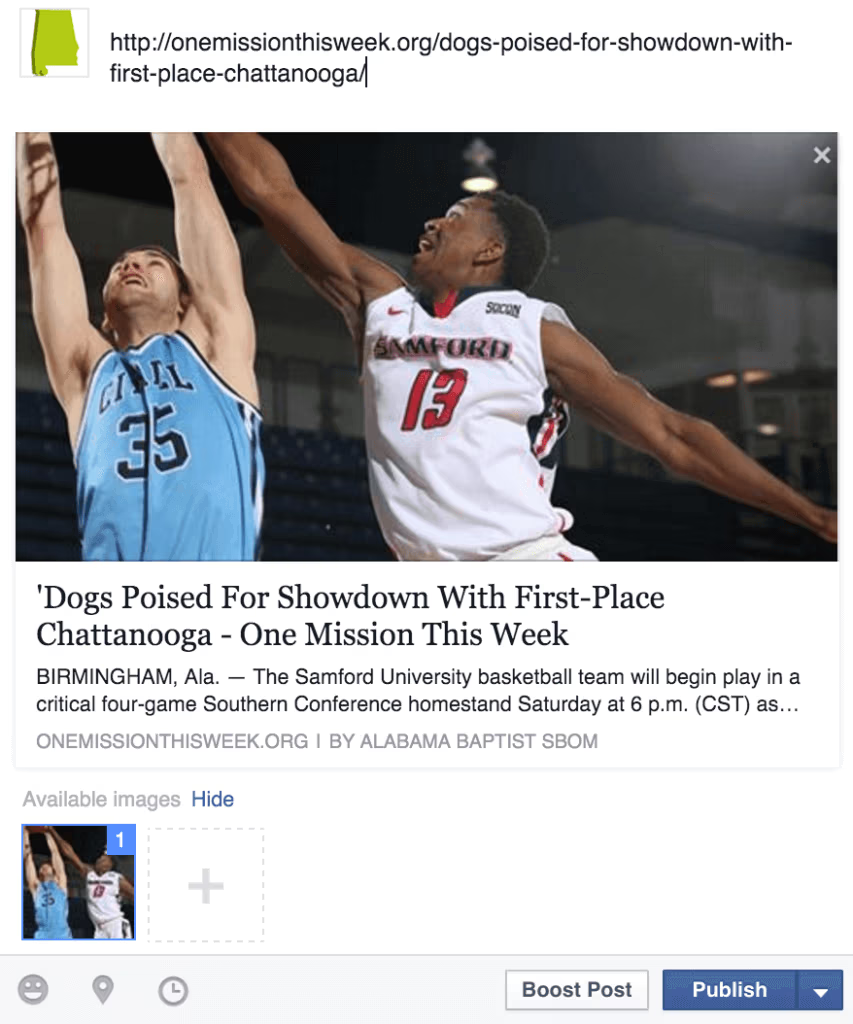
Quick and simple fix for posting a link on Facebook!