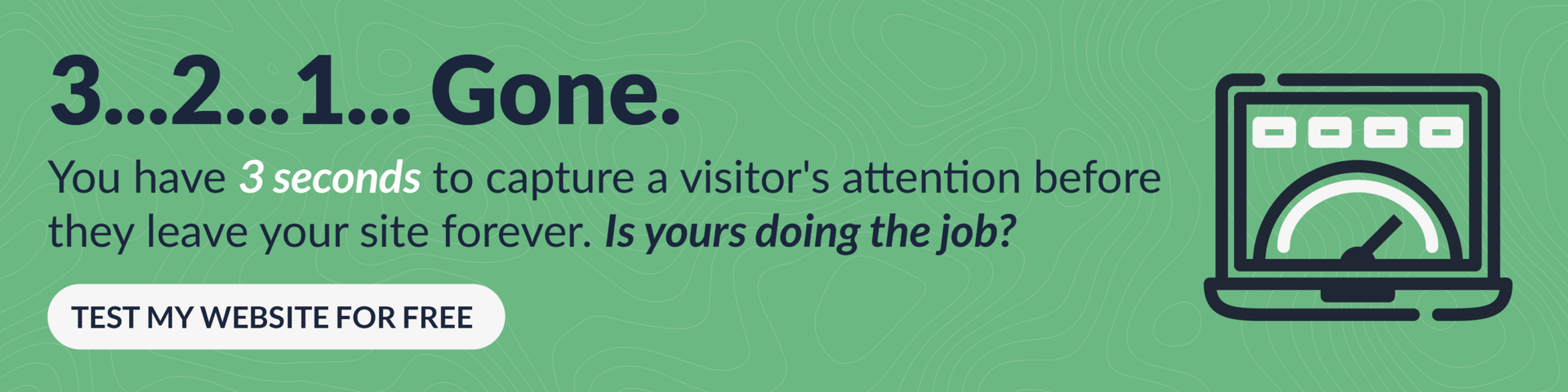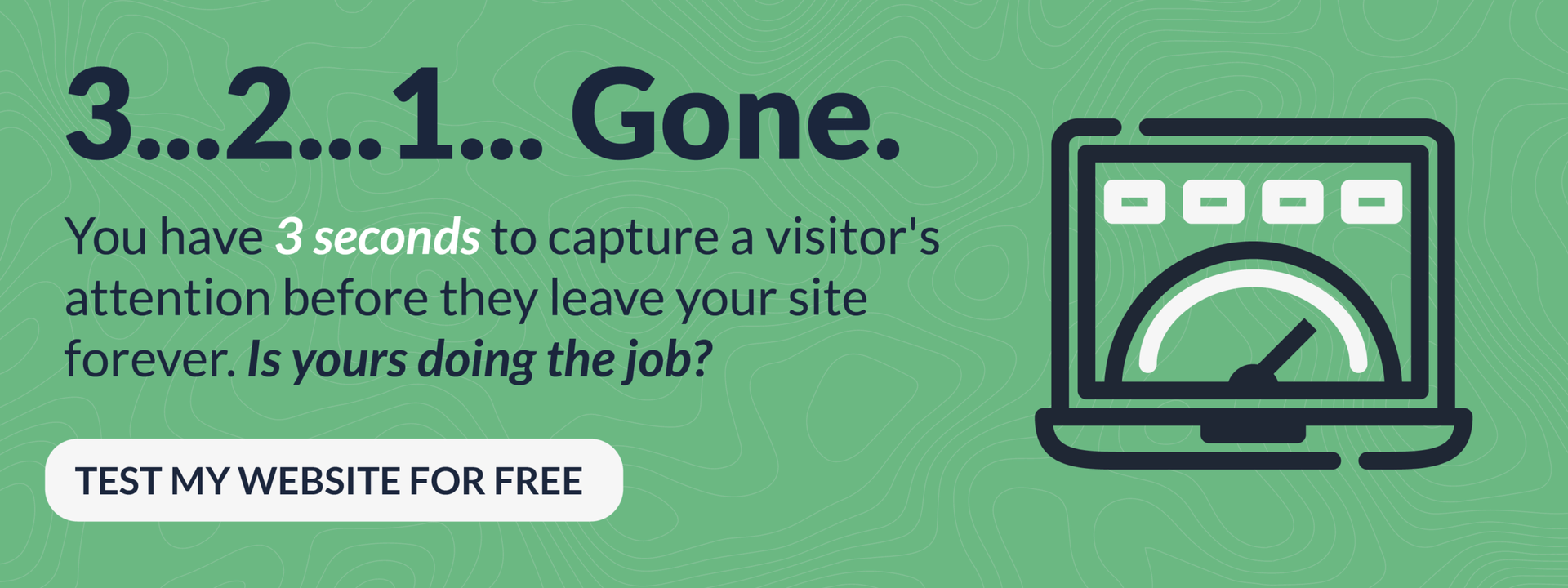We’ve all seen the headlines: another company’s login database was breached, user credentials were leaked, and hackers got to work. For nonprofits, small businesses, and educators, the risks are real. But here’s the good news: much of that risk is manageable through strong, unique passwords and innovative account practices, which puts you back in control.
Let’s consider why strong, secure passwords are essential, what they look like, and how they are integral to keeping your organization running smoothly.
Why Passwords Still Matter
Hackers no longer always rely on dramatic attacks. Instead of breaking in, many use credential stuffing, which involves taking stolen username and password combinations from one site and attempting to use them on others.
According to 1Password, data breaches are more common than ever. Because many people reuse passwords, violating one low-risk site can give attackers access to more critical accounts.
Even if only a small percentage of those login attempts succeed, the impact adds up fast when you’re dealing with millions of exposed credentials.
The takeaway: attackers are less interested in complex hacking than in simple automation combined with reused passwords. Your best defense is using a unique password for every account.
What Does a Secure Password Habit Look Like?
1. Use Unique, Random Passwords
The most effective way to protect yourself online is to ensure no two passwords are the same. When you reuse passwords, one breach can quickly lead to another. A compromised account on a small website could become a gateway to your email, bank, or business systems.
Creating strong passwords manually can be difficult, so a password manager like 1Password is a great solution. It generates long, random passwords that are nearly impossible to guess and stores them in an encrypted vault so you never have to memorize them. You get the security of complexity without the headache of remembering every login.
2. Protect Your Password Vault
If you use a password manager (and you really should), treat your master password like gold. It’s the key that unlocks everything else, so it needs to be long, unique, and private. Avoid personal details such as birthdays, names, or common phrases.
1Password uses multiple layers of security to protect your vault, including a Secret Key that is generated locally on your device and never stored online. This means that even if someone gained access to your account information, they couldn’t unlock your vault without your master password and that unique Secret Key.
Taking a few minutes to set a secure master password is one of the simplest ways to prevent unauthorized access to your most sensitive information.
3. Enable Two-Factor Authentication (2FA)
Two-factor authentication adds a second layer of protection by requiring a one-time code, app notification, or physical security key when you log in. Even if someone steals your password, they won’t be able to access your account without that second step.
This is especially important for finances, communication, or administration accounts. Think of it as adding a deadbolt to your digital front door. 1Password recommends enabling 2FA wherever possible because it dramatically reduces the chance of a successful attack.
If you manage an organization or a team, encourage staff to activate 2FA on shared tools like project management platforms, social media accounts, or email systems. It’s a small extra step that prevents a significant security issue down the road.
4. Clean Up Old Accounts
Over time, it’s easy to accumulate dozens of logins for services you no longer use. Each one of those accounts can become a potential security risk, especially if it was created before you adopted better password habits.
Review old subscriptions, apps, and websites you’ve signed up for. Delete the accounts you no longer need and update the passwords of the ones you keep. The fewer accounts you have, the fewer opportunities hackers have to exploit weak or forgotten credentials.
If your organization has had multiple employees or volunteers managing digital accounts, it’s essential to audit who has access and remove inactive users. A little digital spring cleaning can go a long way in tightening your online security.
How This Applies to Nonprofits, Small Businesses, and Educators
- Nonprofits: You manage donor information, volunteer records, and confidential data. One compromised account can expose trust and resources. Unique passwords and 2FA help prevent that.
- Small Businesses: You handle client data, financial systems, and internal tools. Attackers often target smaller organizations because they assume less protection. Make password hygiene a routine practice.
- Educators: Teacher accounts often connect to student platforms, grading systems, and personal data. A breach could affect students and your institution. Use strong passwords and protect your login credentials as carefully as you protect your teaching materials.
Start Simple. Stay Safe. Use Secure Passwords.
Adopting stronger password practices does not require a complete tech overhaul. Combining what we’ve already discussed, here’s a checklist you can implement today:
- Use a password manager to generate and store unique passwords.
- Choose a strong master password you do not use anywhere else.
- Turn on 2FA for critical accounts such as email, financial tools, and administration portals.
- Review old accounts, change reused passwords, and delete unnecessary ones.
These steps may seem small, but add to a much more vigorous defense against common cyber threats. Stay secure, stay confident, and build habits that support your work rather than undermine it.
Partner With Dogwood
At Dogwood Media Solutions, we help organizations strengthen their online presence, including security. From building secure, user-friendly websites to providing digital strategies to protect your data and reputation, our team is here to help you protect what matters most.
If you’re ready to take the next step toward a safer, smarter online strategy, contact us at dogwd.com to start the conversation.